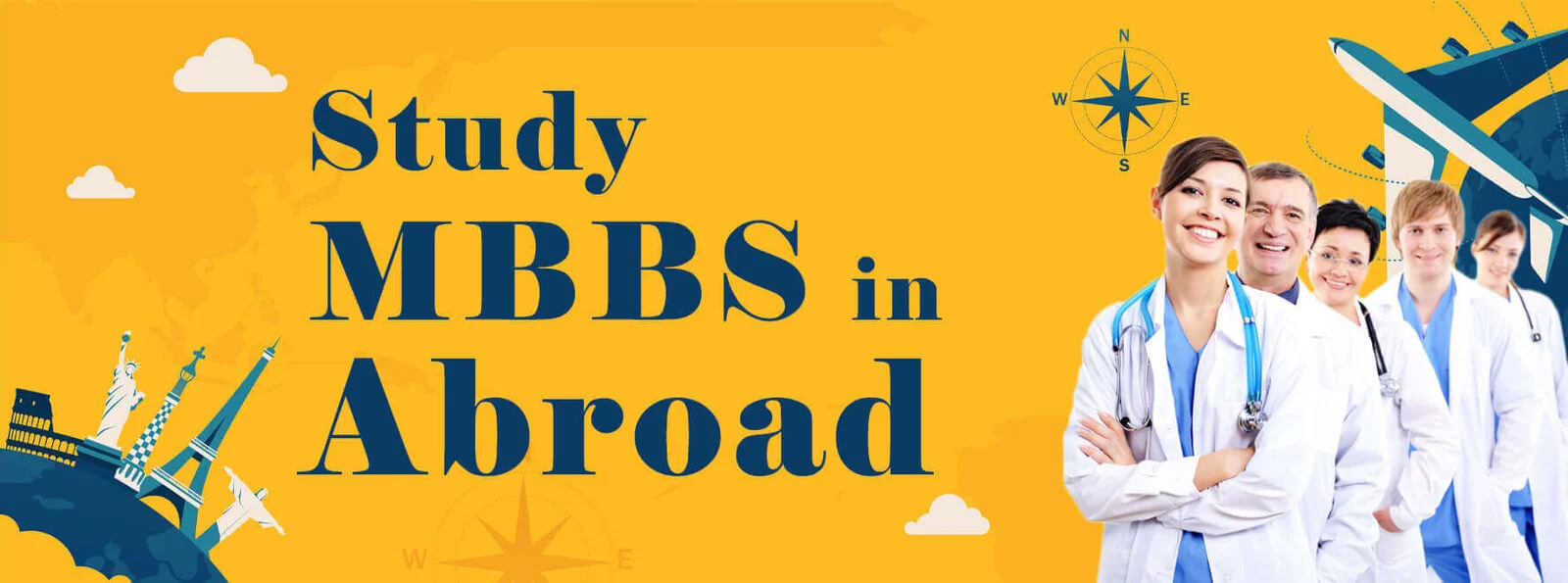The need for IT security began with the rise of digital technologies and the internet. As businesses and individuals started storing sensitive information online, protecting that data became a priority. From financial records and health data to personal photos and passwords, everything stored digitally needs safeguarding.

At its core, IT security exists to ensure confidentiality (keeping data private), integrity (ensuring data is not altered), and availability (ensuring data and systems are accessible when needed). These three principles are often called the CIA Triad in cybersecurity.
Why IT Security Matters Today
IT security is essential in today's digitally connected world. Cyber threats are more sophisticated, frequent, and damaging than ever before. Whether you are an individual, a small business, or a large corporation, protecting your digital assets is crucial.
Who It Affects
Individuals: Protects personal data like emails, banking info, and photos.
Businesses: Prevents data breaches, financial loss, and brand damage.
Governments: Safeguards national security, public data, and critical infrastructure.
Students and Job Seekers: Many roles now require basic cybersecurity knowledge.
Problems IT Security Helps Solve
Identity theft and financial fraud
Ransomware attacks and data loss
Network intrusions and denial-of-service attacks
Misuse of confidential information
Unauthorized system access
The increased use of remote work, cloud services, and digital transactions has expanded the attack surface, making cybersecurity even more relevant in 2025.
Recent Updates in Cybersecurity
Over the past year, several developments have reshaped the cybersecurity landscape, from regulatory changes to new attack methods and innovations in defense technologies.
Trends and Changes
AI-Powered Attacks: In 2024, security researchers noted a rise in cyberattacks generated or assisted by AI, such as deepfake scams and automated phishing.
Zero Trust Architecture: This model, which assumes no device or user is trusted by default, continues to grow as the standard for network security.
Multi-Factor Authentication (MFA): Use of MFA increased sharply in 2024, with more platforms requiring it by default.
Ransomware Evolution: Attackers now target backup systems and use data-leak threats for pressure, making simple backups insufficient.
Cybersecurity Skills Gap: A 2025 ISC2 report shows a global shortage of over 3 million cybersecurity professionals, indicating high demand for skills.
Cyber Incidents
In late 2024, a healthcare provider in the US experienced a ransomware attack that shut down services for days, impacting patient care and exposing sensitive records.
In early 2025, several education systems were targeted by phishing scams using AI-generated content that tricked staff and students into clicking malicious links.
These developments highlight the need for widespread cybersecurity education, especially for beginners.
Regulations and Policies Impacting IT Security
Cybersecurity is regulated differently across countries, but most governments have laws and frameworks in place to protect digital data and systems.
Key Policies and Laws
| Country | Regulation | Summary |
|---|---|---|
| United States | CISA & NIST Framework | Offers guidelines for critical infrastructure protection and risk management. |
| European Union | GDPR | Protects personal data privacy and includes security requirements. |
| India | Digital Personal Data Protection Act (2023) | Sets standards for personal data handling and penalties for breaches. |
| Australia | Cyber Security Strategy 2023–2030 | Long-term investment in national cyber defense. |
Common Policy Requirements
Mandatory data breach reporting
Minimum password and encryption standards
Cyber hygiene practices for employees
Regular audits and vulnerability assessments
Governments are also investing in awareness campaigns and public training platforms to promote cybersecurity literacy.
Tools and Resources to Learn and Practice IT Security
Many tools and websites help beginners understand and implement basic cybersecurity practices. Here’s a list of recommended resources categorized by use.
Educational Platforms
Cybrary – Free and paid courses on cybersecurity fundamentals
Coursera – Offers beginner-friendly courses like “Introduction to Cyber Security” by NYU
edX – Courses from institutions like MIT and Harvard on data security
Practice Labs
TryHackMe – Virtual cybersecurity labs for hands-on learning
Hack The Box (Beginner Tier) – Realistic scenarios to practice penetration testing
OWASP Juice Shop – A web app designed to be hacked safely
Tools for Beginners
| Tool | Purpose |
|---|---|
| Bitwarden | Password management and encryption |
| VirusTotal | Scans files and URLs for malware |
| Have I Been Pwned | Checks if your email/data was in a data breach |
| 2FA Directory | Lists which services support two-factor authentication |
| NordVPN/ProtonVPN | Secure internet browsing for beginners |
Websites and Communities
Krebs on Security – News and analysis of major cybersecurity events
Cyber Aware (UK Gov) – Offers beginner advice and guides
Reddit r/cybersecurity – A community for learning and discussion
SANS Security Awareness – Free tools and posters for workplace training
FAQs About IT Security for Beginners
What is the most important thing I can do to improve my cybersecurity?
Use strong, unique passwords for each account and enable two-factor authentication wherever possible. Password managers like Bitwarden or 1Password can help you manage and generate secure passwords.
Is antivirus software still necessary in 2025?
Yes, especially for non-technical users. While modern operating systems offer built-in protection (like Microsoft Defender), third-party antivirus programs can offer enhanced features like phishing detection, sandboxing, and ransomware defense.
How can I tell if a website is safe?
Check for:
HTTPS in the URL (a padlock symbol)
Spelling errors in the URL or page
Unexpected requests for personal or financial information
Warnings from your browser or antivirus
Use tools like VirusTotal to check suspicious URLs before clicking.
What should I do if I click on a suspicious link?
Disconnect from the internet immediately to prevent data transmission.
Run a malware scan using your antivirus software.
Change your passwords, especially if the link directed you to log in somewhere.
Monitor your accounts for suspicious activity.
Is cybersecurity a good career path?
Yes. Cybersecurity is one of the fastest-growing fields, with demand in nearly every industry. Entry-level positions include security analyst, network security specialist, and compliance auditor. Many roles offer remote work opportunities and career advancement with certifications.
Conclusion: Getting Started with Cybersecurity
Understanding IT security doesn’t require a technical background. With digital risks touching every part of daily life, it’s more important than ever for everyone — not just IT professionals — to know the basics.
By taking simple steps like using strong passwords, being cautious with links and downloads, and staying informed about recent threats, you can greatly reduce your exposure to cyber risks. Whether you’re an individual protecting personal data or a professional aiming to enter the cybersecurity field, learning the fundamentals is the best place to start.